Mac下 Nginx 环境变量配置文件(Mac Nginx 配置文件)
Nginx 是一个轻量级的高性能HTTP 以及反向代理服务器,今天在MAC 上成功安装。我是通过brewhome 来安装的,过程很简单。brew install nginx 一路安装很顺畅。
首先通过 git 安装 brewhome
sudo chown $USER /usr/local cd /usr/local git clone https://github.com/mxcl/homebrew.git cd homebrew/bin ./brew -v file brew cat brew | moresudo ./brew update sudo ln -s /usr/local/homebrew/bin/brew /usr/bin/brew
如果“brew update”命令执行出错,请确保文件夹/usr/local的所有者权限是你本人而不是root:
sudo chown $USER /usr/local
./brew updat
export PATH=$PATH:/usr/local/homebrew/bin
然后安装 Nginx,下面的安装信息
7downdeMacBook-Pro:bin 7down$ ./brew install nginx
==> Installing dependencies for nginx: pcre, makedepend, openssl
==> Installing nginx dependency: pcre
==> Downloading https://downloads.sf.net/project/machomebrew/Bottles/pcre-8.36.m
######################################################################## 100.0%
==> Pouring pcre-8.36.mavericks.bottle.tar.gz
/usr/local/homebrew/Cellar/pcre/8.36: 146 files, 5.9M
==> Installing nginx dependency: makedepend
==> Downloading https://downloads.sf.net/project/machomebrew/Bottles/makedepend-
######################################################################## 100.0%
==> Pouring makedepend-1.0.5.mavericks.bottle.tar.gz
/usr/local/homebrew/Cellar/makedepend/1.0.5: 7 files, 92K
==> Installing nginx dependency: openssl
Warning: Building source; cellar of openssl's bottle is /usr/local/Cellar
==> Downloading https://www.openssl.org/source/openssl-1.0.1j.tar.gz
curl: (28) Operation timed out after 5247 milliseconds with 0 out of 0 bytes received
Trying a mirror...
==> Downloading https://raw.githubusercontent.com/DomT4/LibreMirror/master/OpenS
######################################################################## 100.0%
==> perl ./Configure --prefix=/usr/local/homebrew/Cellar/openssl/1.0.1j --openss
==> make depend
==> make
==> make test
==> make install MANDIR=/usr/local/homebrew/Cellar/openssl/1.0.1j/share/man MANS
==> Caveats
A CA file has been bootstrapped using certificates from the system
keychain. To add additional certificates, place .pem files in
/usr/local/homebrew/etc/openssl/certs
and run
/usr/local/homebrew/opt/openssl/bin/c_rehash
This formula is keg-only, which means it was not symlinked into /usr/local/homebrew.
Mac OS X already provides this software and installing another version in
parallel can cause all kinds of trouble.
Apple has deprecated use of OpenSSL in favor of its own TLS and crypto libraries
Generally there are no consequences of this for you. If you build your
own software and it requires this formula, you'll need to add to your
build variables:
LDFLAGS: -L/usr/local/homebrew/opt/openssl/lib
CPPFLAGS: -I/usr/local/homebrew/opt/openssl/include
==> Summary
/usr/local/homebrew/Cellar/openssl/1.0.1j: 431 files, 15M, built in 3.9 minutes
==> Installing nginx
Warning: Building source; cellar of nginx's bottle is /usr/local/Cellar
==> Downloading http://nginx.org/download/nginx-1.6.2.tar.gz
######################################################################## 100.0%
==> ./configure --prefix=/usr/local/homebrew/Cellar/nginx/1.6.2 --with-http_ssl_
==> make
==> make install
==> Caveats
Docroot is: /usr/local/homebrew/var/www
The default port has been set in /usr/local/homebrew/etc/nginx/nginx.conf to 8080 so that
nginx can run without sudo.
To have launchd start nginx at login:
ln -sfv /usr/local/homebrew/opt/nginx/*.plist ~/Library/LaunchAgents
Then to load nginx now:
launchctl load ~/Library/LaunchAgents/homebrew.mxcl.nginx.plist
Or, if you don't want/need launchctl, you can just run:
nginx
==> Summary
/usr/local/homebrew/Cellar/nginx/1.6.2: 7 files, 912K, built in 87 seconds
7downdeMacBook-Pro:bin 7down$
备注: sudo ln -s /usr/local/homebrew/Cellar/nginx/1.6.2/bin/nginx /usr/bin/nginx 做了个软连接。
启动nginx:sudo nginx ;访问localhost:8080 发现已出现nginx的欢迎页面了。
常用的指令有:
nginx -V 查看版本,以及配置文件地址
nginx -v 查看版本
nginx -c filename 指定配置文件
nginx -h 帮助
nginx -s [reload\reopen\stop\quit]
brewhome 常用的指令:
brew search mysql : 搜索具体的程序包
brew install mysql : 安装具体的程序包
brew info mysql : 查看具体程序的信息
brew uninstall mysql : 卸载具体的应用(这里只是用mysql 作个例子)
我这里的配置文件地址:/usr/local/homebrew/etc/nginx/nginx.conf
编辑内容,可以制定web 目录,以及PHP 、python 等。。
- 上一篇:如何用IS查找频道列表
- 下一篇:如何处理杀毒软件将正常的文件误判为病...
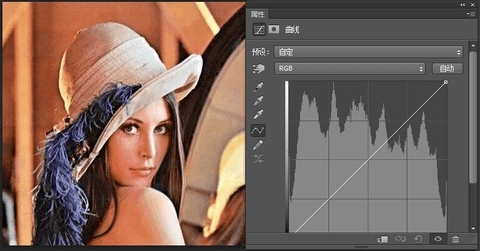 图像处理软件
图像处理软件七达网下载提供图像处理软件,所谓图像处理就是利用计算机对图像信息进行加工以满足人的视觉心理或者应用需求的行为。图像处理用计算机对图像进行分析,以达到所需结果的技术。又称影像处理。图像处理一般指数字图像...

爱修图电脑版 2.0.2.0 最新版
22.6 MB |04-23
洋芋田图像工具箱官方版 3.5.1 最新版
86.8 MB |04-23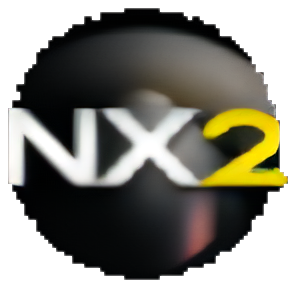
尼康图像处理软件NX2破解 2.4.7.1 免费版
103.98 MB |04-20
迅捷一键抠图电脑版 1.7.6 桌面版
2.2 MB |04-17
开贝修图免费账号版 5.3.0 修改版
1.9 GB |04-17
傲软抠图软件 2.2.24 免费版
1.9 MB |03-06
CoolUtils Total Image Converter 破解版 8.2.0.253
30.3 MB |02-18
Perfectly Clear WorkBench 2023 4-4.1.0.2286 官方版
98.6 MB |02-18
相关文章
- 安装Ubuntu Touch(手机和平板电脑)
- 苹果Mac电脑iTunes下载的软件在哪里
- Win10预览版10130自制中文ISO镜像发布(含安装密钥)
- win10预览版10147自制中文版ISO镜像文件发布(含安装密钥)
- win10准正式版10240自制ISO中文镜像发布(含安装秘钥)
- Win7/Win8.1升级Win10正式版出现屏幕闪烁解决方法
- Windows10系统更改登录画面背景图片详细方法
- win10正式版10240.16425简体中文iso系统镜像发布
- Win10预览版10525不兼容谷歌Chrome浏览器解决方法
- Insider会员升级win10预览版10525激活相关问题解答
 Nginx主线版 1.17.6
Nginx主线版 1.17.6 开发环境 / 1.62 MB
 集成开发环境TMS Scripter 7.2 特别版
集成开发环境TMS Scripter 7.2 特别版 开发环境 / 58.21 MB
 XAMPP for Windows 7.2.13 中文版
XAMPP for Windows 7.2.13 中文版 开发环境 / 106.5 MB
 o语言开发环境 1.0.0.3 测试中文版
o语言开发环境 1.0.0.3 测试中文版 开发环境 / 8 MB
 IntelliJ IDEA (JAVA集成开发环境) 13.1.4 旗舰版
IntelliJ IDEA (JAVA集成开发环境) 13.1.4 旗舰版 编程工具 / 263.86 MB
- 1Microsoft Project 2016 WIN10系统无需密钥安装破解激活教程
- 2adobe acrobat 7.0 pro注册激活方法
- 3SolidWorks2016 WIN10 系统环境下详细图文安装教程
- 4AutoCAD2023破解版安装教程
- 5lightroom6破解教程 详细安装图文教程
- 6抖音直播伴侣怎么用 抖音直播伴侣使用方法
- 7Rosetta Stone罗塞塔石碑WIN10系统下语言包和软件破解安装方法
- 8Multisim WIN10系统下破解汉化详细图文安装教程
- 9Adobe Photoshop CC 2015安装激活教程(附序列号)
- 10会声会影X9注册激活详细图文破解使用教程

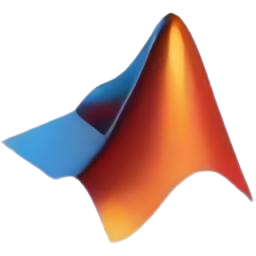






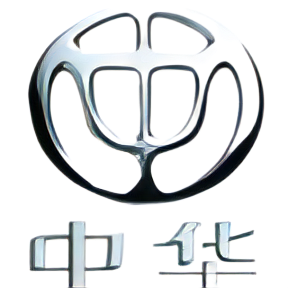

软件评论
请自觉遵守互联网相关政策法规,评论内容只代表网友观点,与本站立场无关!